Our newest video just dropped!
How To Lower Ping In Roblox.
Originally posted on 1-5-22 at 2:30pm
https://www.youtube.com/channel/UC2PAKrBBiY3Q2TVTjpwh-qA
Welcome to Blox Dip YouTube Channel! In this vid we are going over How To Lower Ping In Roblox. Having a high ping can seriously slow your gaming. Try all these methods to lower your ping smooth out your Roblox gaming experieice! If you enjoyed the video, make sure to LIKE and SUBSCRIBE! A share on any of your social channels would be appreciated as well! It all helps us out a lot!!! ALSO, we post 3 times per week so please turn on NOTIFICATIONS, so you NEVER miss out on our newest vids! COMMENT down below what you liked in the video or if there is anything you want to see in future vids. Check out our playlists for similar videos! Roblox Codes, Tips & Tricks https://youtube.com/playlist?list=PLiz7DePKr3i4Ndj_uffejRtl1mKwv4-U9 Best of Roblox: Top 10 list, Info and our favorite games! https://youtube.com/playlist?list=PLiz7DePKr3i40-jt1aPYaZKUOZ6AqcvS6 Check out the links below for some of our other most popular videos! https://youtu.be/ug5TFhuzRH8 Latest Ways to Get FREE ROBUX! https://youtu.be/fWAGqhfWjnI Everything you need to know about this game named PWNED: Aeternae Memori https://youtu.be/APfDF77aqks Best Roblox PRG Games of ALL TIME! https://youtu.be/7PkOmL2f9uw How to Get A Girlfriend on Roblox https://youtu.be/gDIe_M1J8uE Best Roblox Games of ALL TIME! #roblox #bloxdip #ping #lowerping Please FOLLOW us on our social: Instagram: https://www.instagram.com/bloxdipytube/ Twitter: https://twitter.com/BloxDipYTube Blog: https://bloxdip.blogspot.com/
Full transcript:
Speaker 1:
Hey, Robloxians. What's going on? Welcome back to our YouTube channel Blox Dip. In today's video, we will discuss how you guys can reduce your high ping issues on Roblox. But before we begin, make sure to hit that red subscribe button so that you never miss out on any of our videos. So without any further ado, let's begin, you can reduce your Roblox ping by carrying out some specific steps, such as software update, restarting devices, using VPN and many more. Roblox is growing in popularity as new games are added to the site regularly, the issues of lag and ping are also quite common in various multi-player games. There will be times when you will find frame rates so low or the data being so static that the game becomes relentless. There are many options to solve these issues, however, knowingly, why the lag occurs is essential to solving the problem.
Speaker 1:
High ping is one of the most frequent causes of this problem. When you're playing multiplayer games such as Roblox or competing in a sport, having a high ping will put you on a losing site. The higher your ping, the slower your connection. In other words, for the smoothest online experience, you should need a tiny ping between your device and the online server. Here are some of the tested methods to help you reduce your ping and get you a more seamless gameplay experience. Number one, remove applications and services that use a lot of bandwidth. If you have other applications on your PC that consumes a lot of bandwidth, then you should definitely stop them. If you want a lower ping on Roblox, for renting clients, for example, can quickly use significant amounts of your bandwidth from your knowledge, the same applies to the same software such as services or background processes.
Speaker 1:
If you do not use it, make sure that it is close and remains closed when you run Roblox to avoid excessive ping. It is worth noting that you can do this using windows task manager, but you can also use third-party applications. If you find it easier to use number two, reduce your graphic configurations. Roblox is not a big reserve as the systems requirements are very modest. A slow connection may not be able to admit high-quality configuration even if your PC can. As a result, you can start noticing latency peaks, especially if it is not the only one that accesses the internet. Lowering the graphic configuration of the game is a quick solution for excessive ping in this scenario. If you still have a high ping after doing it, you can discard the connection inability to manage traffic using high graphic studies.
Speaker 1:
Number three, keep everything updated. Running out of date applications on your computer may result in a variety of technical problems, which is not restricted to excessive ping. As a result before proceeding, make sure that your operating system, system drivers, game files, as well as any adjusted fixes are updated or not. Number four, make use of specialized game-boosting software. The program as its name indicates is a utility designed to decrease ping. However, before you can use the app to its full potential, you must first complete a number of sets of tasks. It's also worth noting that there's a list of supported games, as you would imagine, you'll need to set kill ping for each game separately before starting it. On the other hand, setting the program is also not difficult. All you have to do is pick the game you need to use it with and select between automatic and manual network allocation.
Speaker 1:
It should be noted that Roblox is not presently on the authorized list of supported games. However, by setting a custom path to the executable, you may load other games as well. Number five, examine your security software. If you have numerous security applications stacked on your computer, make sure Roblox has full access to all of them. Almost all of the time the Windows firewall either prevents or prohibits the internet relations of several applications. This also refers to antivirus and animal wear software, which may not restrict you from accessing some internet services. However, they may inflict restrictions depending on their judgment. In other words, make sure Roblox isn't banned on any of the software solutions, which we have mentioned.
Speaker 1:
Number six, reboot your regional connection. If you haven't rebooted your network connection in a long time, the network equipment may become ineffective due to overheating, which might be causing high ping issues. You should restart your home network before attending anything more complicated. Number seven, make use of a VPN service. If none of the previous solutions has worked for you, then this indicates that the Roblox high ping problem is not caused by any form of hardware or software misconfigurations. In this situation, you need to use VPN. If you're playing in another country, you can decrease the ping using a VPN, or if the playback servers are not in your country, it also helps in ping reduction if your ISP accelerates its bandwidth. All right, that's it for today, we'll see you in our next video. Thanks for watching.
transcript by www.rev.com


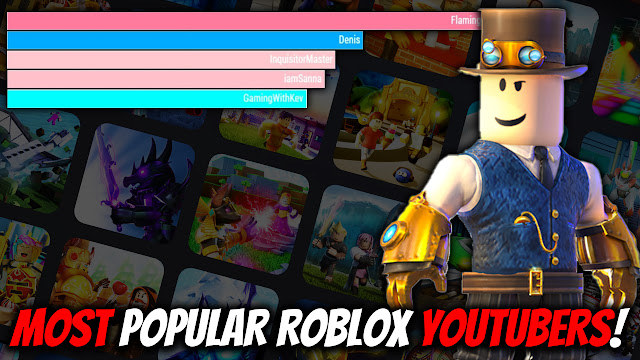
Comments
Post a Comment